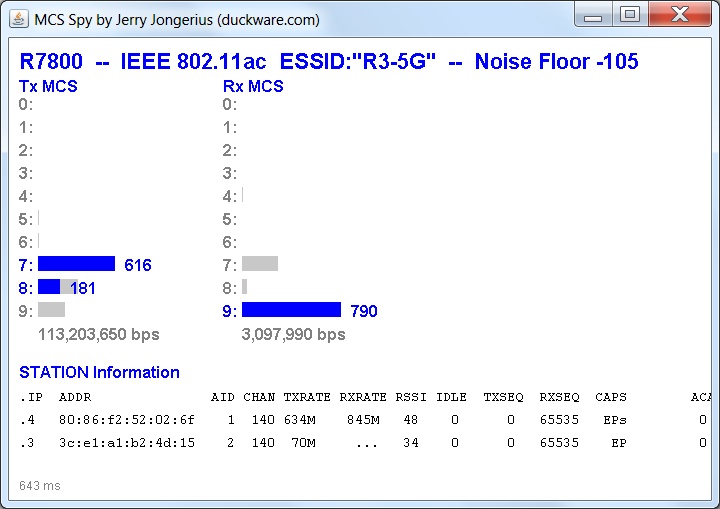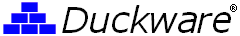 |
| You are here: Duckware » MCS Spy |
|
Works on ANY platform supporting Java
MCS Spy: There is no such thing as a single PHY speed used by a Wi-Fi client. There is a Tx PHY speed and a Rx PHY speed, and these two speeds can actually jump around a lot every single second. MCS Spy was written to spy upon the actual MCS indexes used by a router/AP -- in real-time! TIP: To spy on the MCS indexes used by a Wi-Fi client device (tablet, smartphone, PC, etc), disconnect all other wireless devices from the router/AP band being used, except for the ONE device you want to analyze. Then connect the MCS Spy PC to the router via Ethernet (or the other wireless band), and analyze.Routers/AP supported: Any (Linux) router/AP that has a Qualcomm Atheros based Wi-Fi chipset that you can 'telnet' to should work. Google your router model plus 'wiki wifi chipset' and one of the top hits should tell you if your router/AP uses a Qualcomm chipset. MCS Spy was developed and tested against a Netgear R7800 router. The R7800's /debug.htm web page allows Telnet to be enabled on the router.Requirements: There must be a Java VM installed (see java.com for help) in order to run the "mcsspy.jar" Java 'executable' file contained within the download ZIP. To test if your computer has a Java VM installed, run the "java -version" command (valid output means yes, unrecognized command means no). The router being monitored must support 'telnet' (see prior paragraph on supported routers).
MCS indexes: For help with MCS indexes (and PHY speeds), review this very helpful resource. Donate: If you find this program helpful, please support it with a donation.
This document is Copyright © 2020-2026 Jerry Jongerius
|